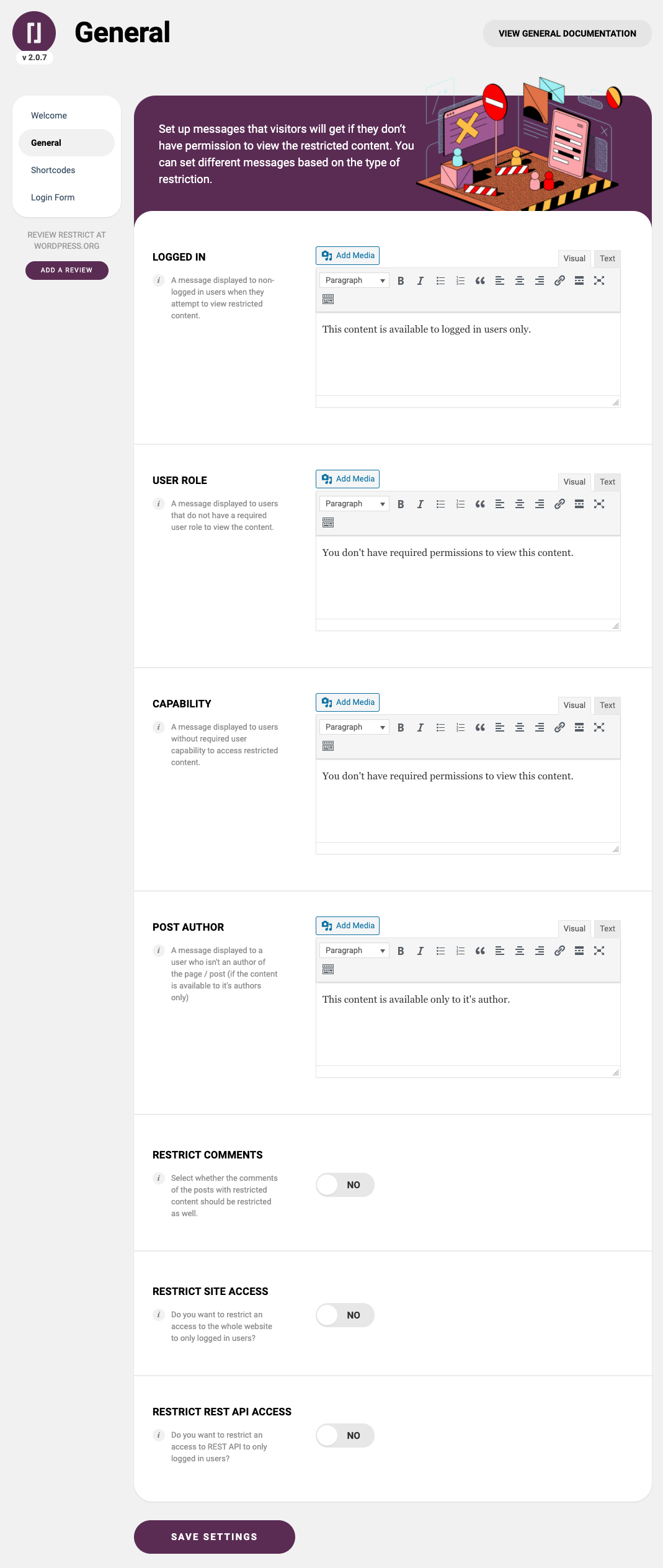General
Within the General area of Restrict, you can set different messages that will be displayed to users that are not allowed to access the restricted content, decide whether you want to restrict the comments as well and also select to restrict access to the whole website and restrict access to REST API to non-logged in users.
Messages
Depending what restrictions you’re using, you can set up a different message for the following criteria:
- Logged in – the content you enter here will be displayed to non-logged in users if they attempt to access the content that requires them to be logged in.
- User role – this content will be displayed to users that do not have required user role to view the content that you have restricted to certain user role.
- Capability – similarly to previous two, this message will be displayed to users that do not have sufficient user capability to access the restricted content
- Post author – a message that will be displayed if user attempts to view the content that is restricted to its author only
Restrict Comments
The Restrict Comments option will disable the comments on the page or post which has restricted content. The same criteria you have used to restrict the content will be applied to the comments as well.
Restrict Site Access
If enabled, this option will block access to your whole website to all non-logged in users. So, if non-logged in user attempts to visit any part of your website, they will be automatically redirected to WordPress’ login page and only once they log in, the user will be able to access the website.
Restrict REST API Access
With this option enabled, you will be effectively restricting access to WordPress’ REST API to all the non-logged in users.